In this edition, Acumatica Practical AI, Marketplace Acupower ChatGPT, “Making a Move” podcast series episode, Cloud ERP Implementation, Troubleshooting Dynamics SL, and AccuNet Forum!
Let’s dig in.
Practical AI, Powerful Results
Acumatica redefines AI in ERP systems with practical, industry-specific solutions that prioritize security, usability, and customer success to solve real-world business challenges. AI is fundamentally reshaping how businesses operate, offering unprecedented opportunities while raising important questions about implementation, security, and control. For mid-sized businesses, the key to success lies not in chasing every new technology, but in taking a measured, strategic approach that delivers real value.
Practical AI in ERP to Drive Powerful Results
Acumatica Tips & Tricks
There are so many features and capabilities in Acumatica that will allow users to optimize every area of your processing and review. Here is a list of some Acumatica tips and tricks for using the ERP solution to its fullest. Most of this was covered during navigation training and can be revisited in those training videos. If you need assistance with any, or a refresher on these, feel free to reach out to your AccuNet Consultants.
- Drag and Drop Attachments
Just drag the file into the record and it will be attached automatically. - Filters
Acumatica allows you to store and use massive amounts of data. When you query the system on that data, you may need to sort through that information quickly. If you’re deep inside a list of data and realize you want to create a filter, click Shift-F and the column you’re in will be filtered. - Embed Tools
Sometimes quick widgets help get common tasks done faster. - Add Columns
Don’t like the columns that are displayed in your Acumatica grids? One click is all it takes to pull up the Column Configuration tool, which lets you add or remove columns from your views and order them the way you want. - Export to Excel
The grid format in Acumatica is familiar to anyone who works regularly with spreadsheets. If you prefer your data in Microsoft Excel, you can quickly export with a navigation button on the top of your screen. - Reports and Dashboards
If you couple Acumatica’s ERP system with Microsoft Power BI or another certified third-party BI tool, you can visualize the information you’re using in a dashboard. - Make Document Templates
With Acumatica, you can use a simple copy-and-paste feature to create a new template out of documents. After the template is created, use the fields feature to add items you want included when someone uses the template to create a new document. - Favorites
You can create a Favorites page that gives you a bookmarked shortcut that eliminates moving from one module to another.

Marketplace
Marketplace! The featured preferred Acumatica Partner that can be used to enhance the functionality of your Acumatica ERP. If you want to connect, please reach out to us and we can arrange a meeting.
Acupower ChatGPT Integration
Are you tired of spending hours sifting through reports and data to find insights? Meet your new AI Assistant for Acumatica — a solution powered by chatGPT that transforms how you work with data in your ERP system.
Imagine simply asking questions and getting instant answers, freeing up your time for what really matters: growing your business. AccuNet will be sponsoring a webinar with Acupower this summer.
Acupower ChatGPT Integration – Marketplace | Acumatica Cloud ERP
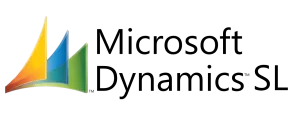
Making a Move Part Four (Final)
Training and Testing! The next steps in an Acumatica Implementation are those that trigger the greatest response from our clients. As the build continues within a test tenant, users are finally given access and trained on the navigation of Acumatica. From months, sometime years of seeing and discussing the product in demos, and discovery meetings, they are now able to drive it, use it, click into anything and everything to see what exists in their initial test environment. This is the content of the 4th and final episode in the podcast series, “Making a Move”.
Cloud ERP Implementation – Defining Your Requirements
Before jumping into the third step of Acumatica’s eight steps to cloud ERP implementation success, let’s recap two important pre-steps. One, you must begin the implementation process by getting leadership and IT buy-in. Two, after leadership buy-in, it will take time and effort to thoroughly investigate your ERP choices and make your ERP selection.
Cloud ERP Implementation – Defining Your Requirements
Microsoft Dynamics SL troubleshooting
Yes, support for Microsoft Dynamics SL has changed based on the version you are on. AccuNet offers this link to help you do some troubleshooting on your own. For the best guarantee on performance predictability, we suggest a switch to Acumatica. If you need to troubleshoot on your own, here is a link that offers some knowledge and assistance.
Microsoft Dynamics SL troubleshooting | Microsoft Learn
AccuNet Forum! May 21, 2025
Plans are set for this Business-to-Business event to be held in Polaris at Quest. We hope to host 50-100 attendees and 8 – 12 sponsors, with content taken from the survey on ERP, IT issues and some deep dive Acumatica and Sponsor sessions. The draft agenda for this event will be sent the first week in April and will highlight the content of sessions. Currently this is the list of sponsors we have lined up for presentations.
Acumatica – Bitdefender – Single Source Systems – Traild Software – eBizCharge – Inova – Velixo
Registration is already open by clicking the link below.We sincerely hope to see you there.
Events | AccuNet Quest Conference Center | Meeting Spaces in Columbus, OH
ACCUNET FORWARD thinking newsletter to help you in preparation for a change from SL to Acumatica and for our Acumatica clients, growth in education, and for all, valuable networking opportunities with like businesses. If any of our clients want us to focus in on any particular topic that is current for them, please reach out.
ACCUNET IT SERVICESWe take our proactive role in your business seriously. When we are managing and monitoring your network we can mitigate and often head off issues before they become expensive disasters. If you have an IT need, check out our IT division at IT Services Home | AccuNet
If you need to get back to any and all of these newsletters in the future, you will be able to find each on our website under ERP and Resources at this link. Newsletters | AccuNet
Best Regards,Your AccuNet Team.



